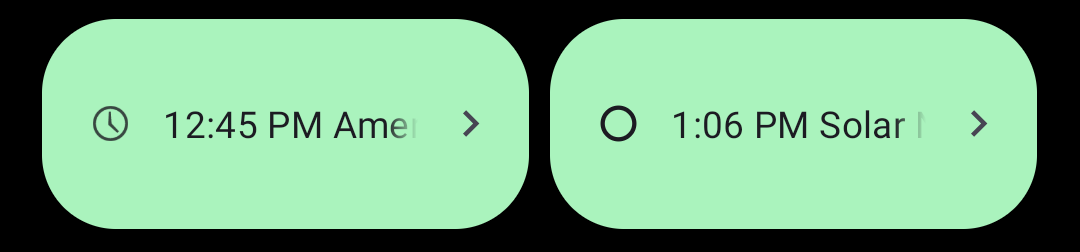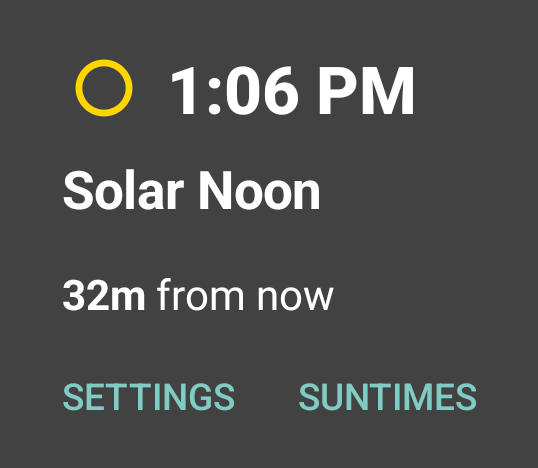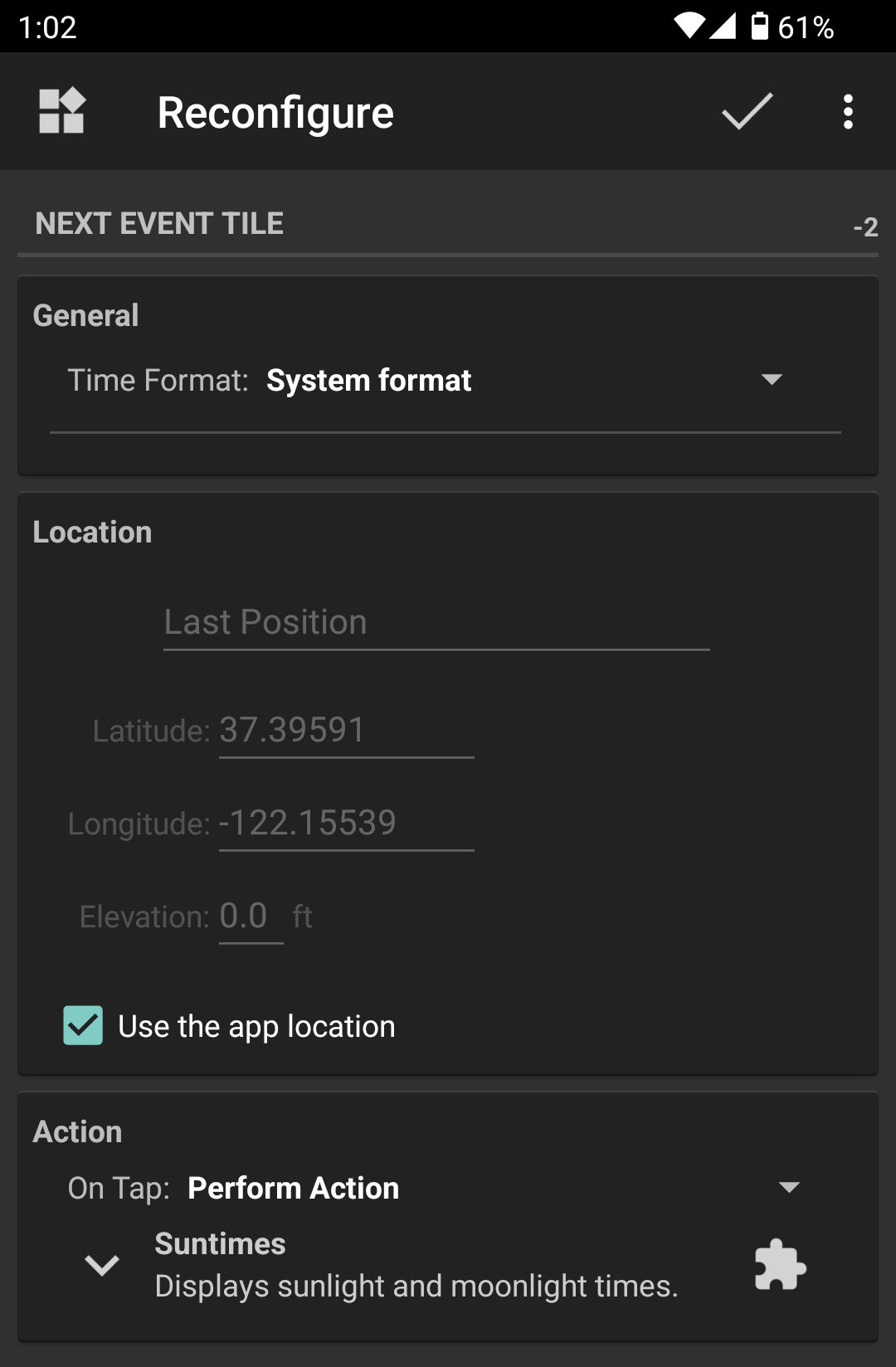Manage Tiles
Add, Remove Tiles
Pull down from the top of the screen to open the system tray, then tap to edit.
To add a tile, hold and drag the tile to the top of the tray.
To remove a tile, hold and drag the tile to the bottom of the tray (unused area).
Configure Tiles
From the system tray, tap a tile to open the tile dialog, then tap Settings (bottom left). The configuration screen will be shown.
Tip
Tile settings can be included in backups and restored with other widget settings.