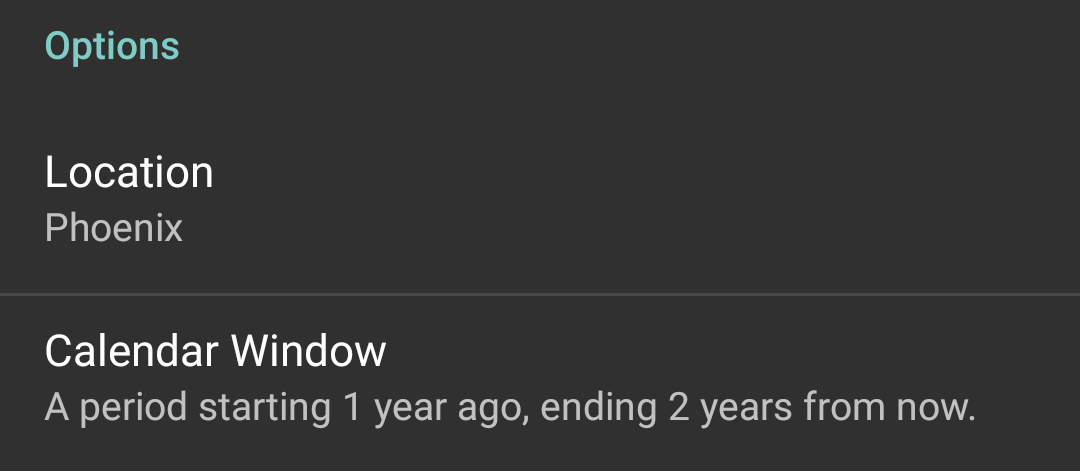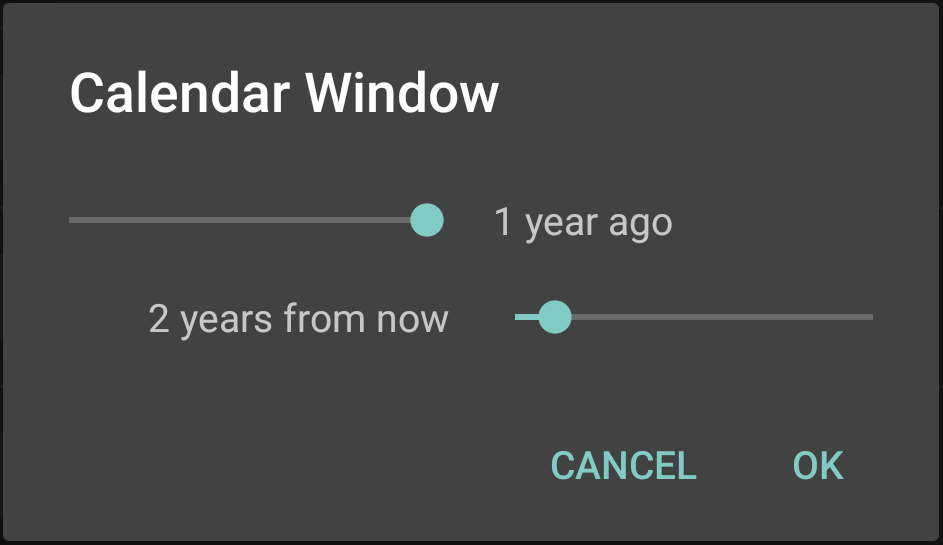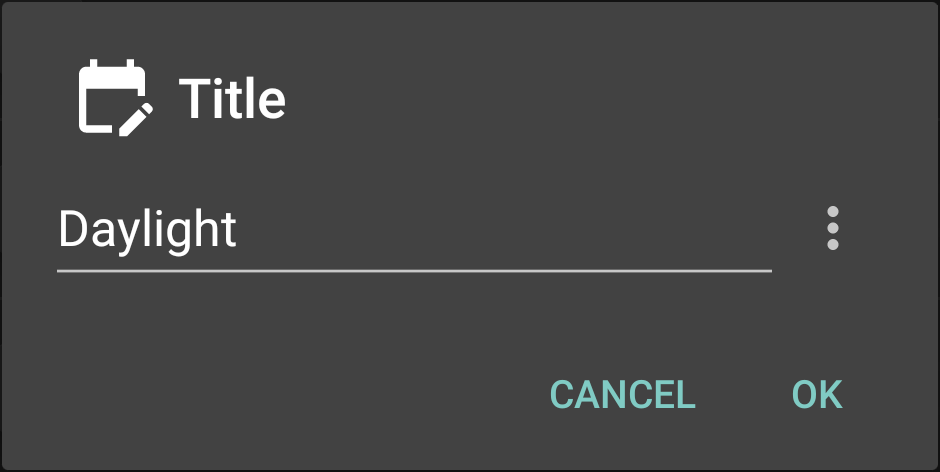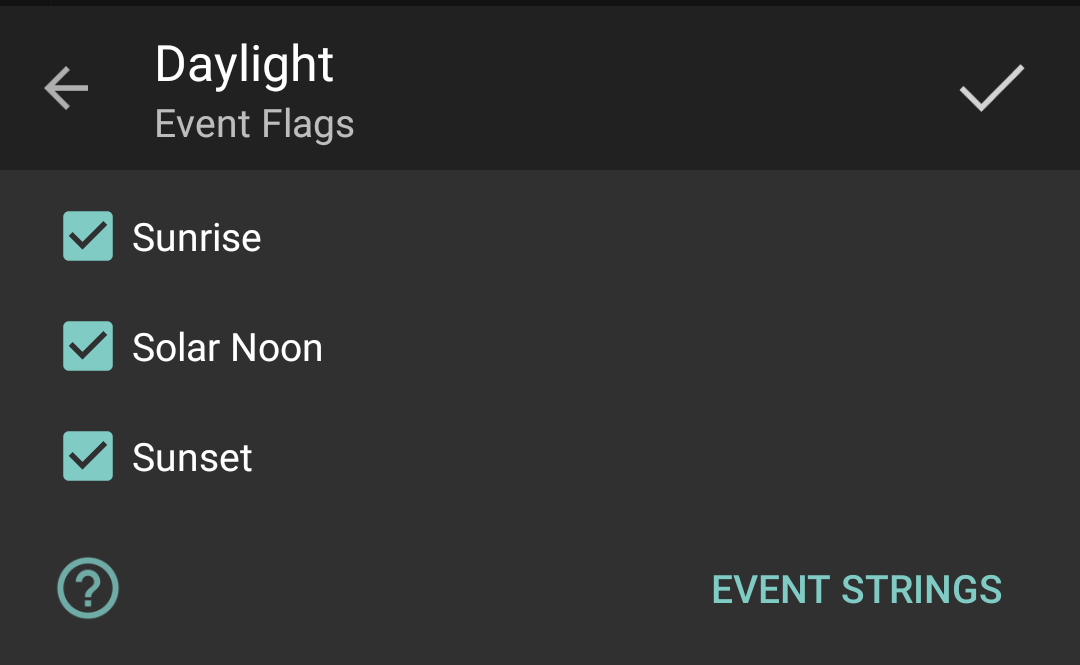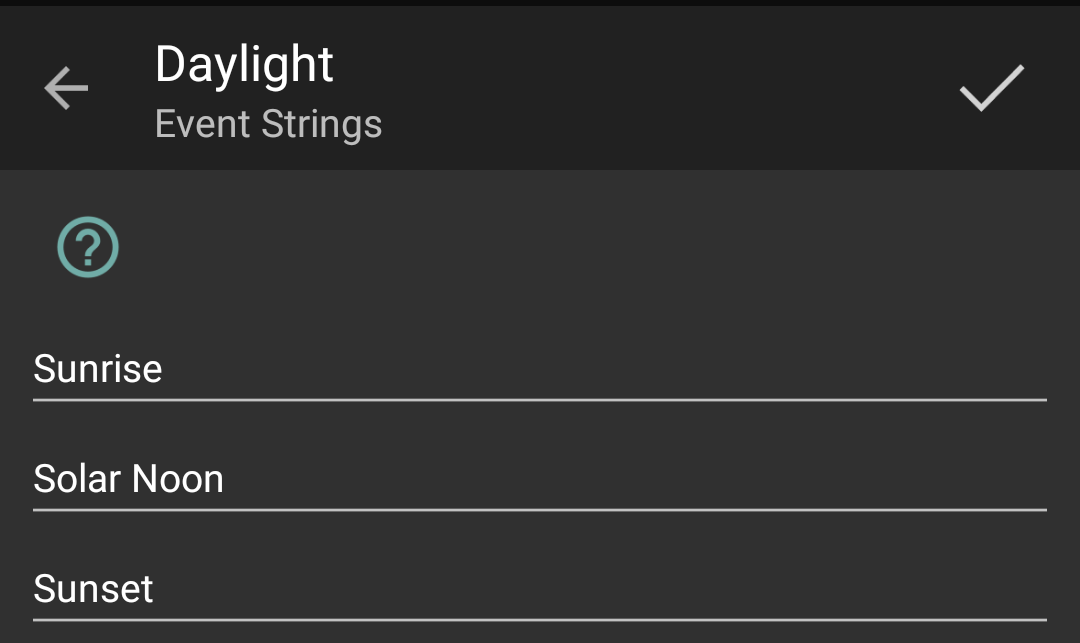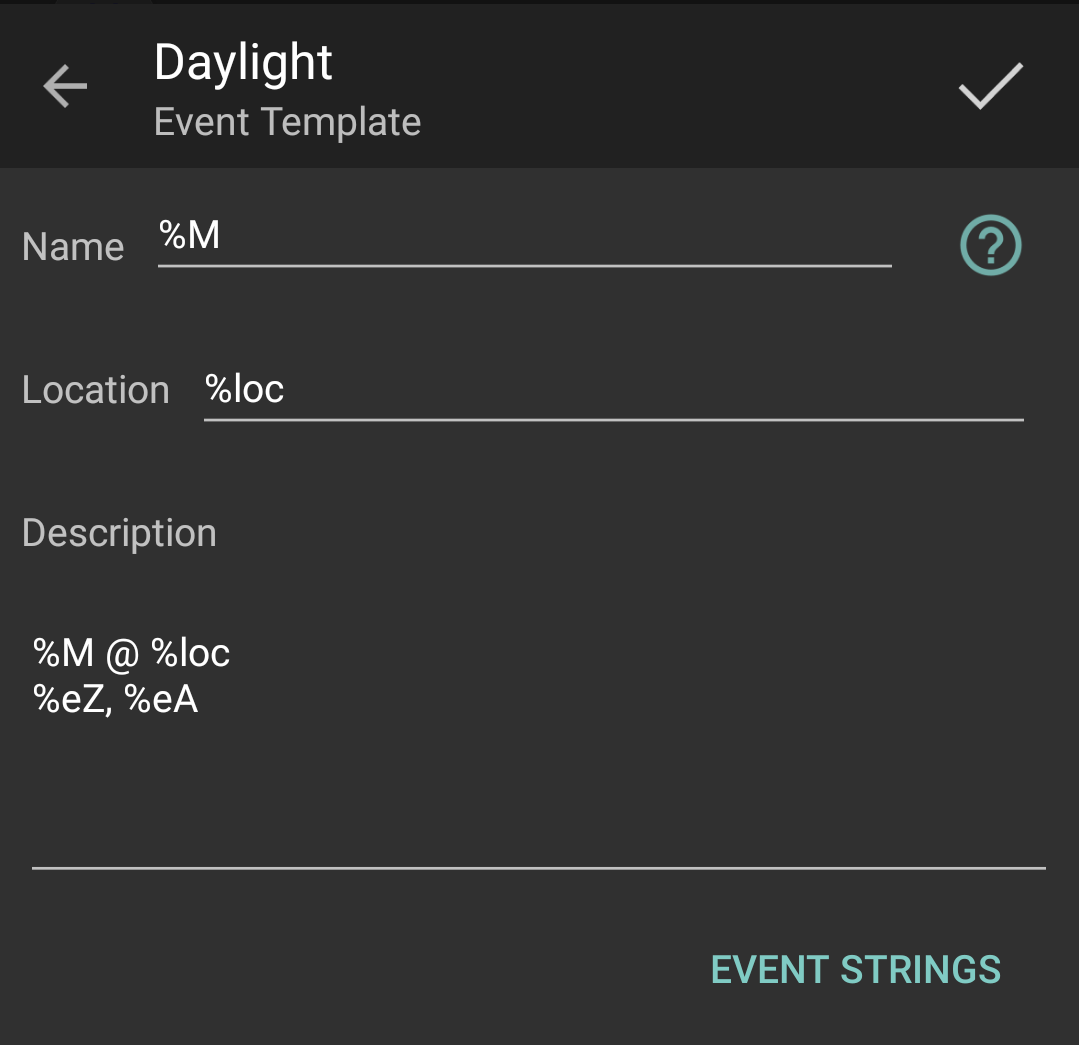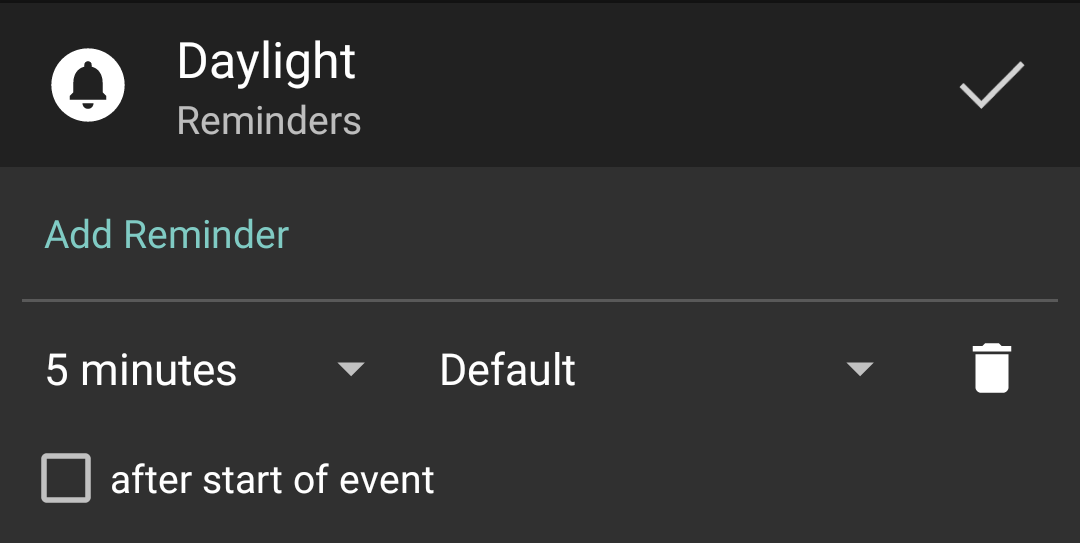Options
Location
The location is configured from Suntimes.
The location is applied when calendars are added.
Window
Tap Calendar Window to change the time period of included events.
The calendar window is applied when calendars are added.
Color
Tap
-> Color to change the calendar’s display color.
Title
Tap
-> Title to change the calendar’s display title.
Event Flags
Tap
-> Event Flags to customize included calendar events.
Uncheck events that should be omitted from the calendar.
Event flags are applied when calendars are added.
Event Strings
Tap
-> Event Flags -> Event Strings to customize event display strings.
Event strings are available to the calendar template using %M.
Event strings are applied when calendars are added.
Event Template
Tap
-> Event Template to customize the template.
Each event template supplies:
- Name: A short event title.
- Location: The event’s location (optional).
- Description: The expanded event description.
Templates use % substitutions:
%calcalendar name%summarycalendar summary%colorcalendar color hex%%% character
%loclocation name%latlocation latitude%lonlocation longitude%lellocation elevation
%Mevent title (supplied by event strings)%emevent milliseconds%eZevent azimuth%eAevent altitude%eRevent right ascension%eDevent declination
%distmoon distance%illummoon illumination %%phasemoon minor phase
Event templates are applied when calendars are added.
Reminders
Tap
-> Reminders to configure calendar reminders.
Tap Add Reminder to add a reminder to all events in a calendar. Tap
to remove reminders.
Tap to apply changes when done. Reminders will be updated immediately if the calendar is already enabled.
Updating reminders may take several minutes. It is safe to close the app while waiting; the update will continue in the background.