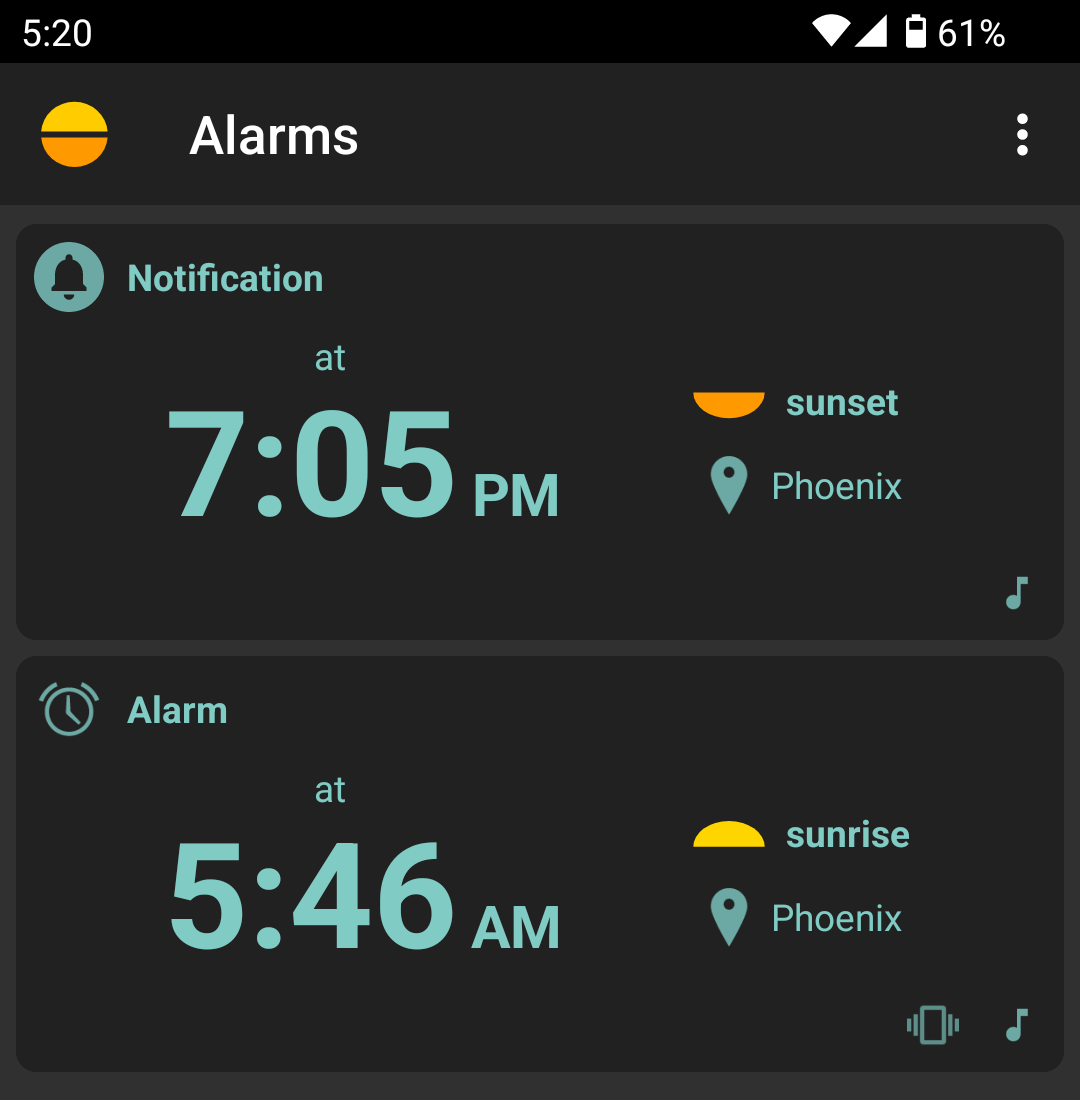Alarm List
- Alarm List
- Select, Deselect
- Add Alarm
- Edit Alarm
- Delete, Clear
- Snooze, Dismiss
- Sort Alarms
- Export, Import
Alarm List
The alarm list can be shown from
Suntimes -> Set Alarm, or by tapping Suntimes Alarms from the app launcher.
Suntimes -> Settings -> Alarms -> Launcher Icon to enable the Suntimes Alarms icon in the app launcher.
Select, Deselect
Tap an item in the list to select it. Selected items display the alarm note and additional controls.
Tap on the lower left of the screen, or press back to clear the selection.
Add Alarm
Tap to set an alarm. The alarm event dialog will be shown.
Edit Alarm
Tap an item in the list to select it. Tap the item again to edit the alarm.
Delete, Clear
Tap an item in the list to select it, then tap the button to remove the alarm.
Use
: -> Clear to remove all alarms.
Snooze, Dismiss
Tap an item in the list to select it. Sounding alarms will display additional buttons.
Tap
snooze
or
dismiss,
or tap the item again to display the fullscreen notification.
Sort Alarms
Use
: -> Sort to sort the alarm list by
- Alarm Time
- Creation Date
Use Enabled first to move enabled items to the top of the list.
Use Show Offsets to show before/after offsets separately from the alarm time.
Export, Import
Use
: -> Export to export the alarm list to file.
Use
: -> Import to import alarms from a previous export.
It is also possible to export or import alarms by creating or restoring a backup.